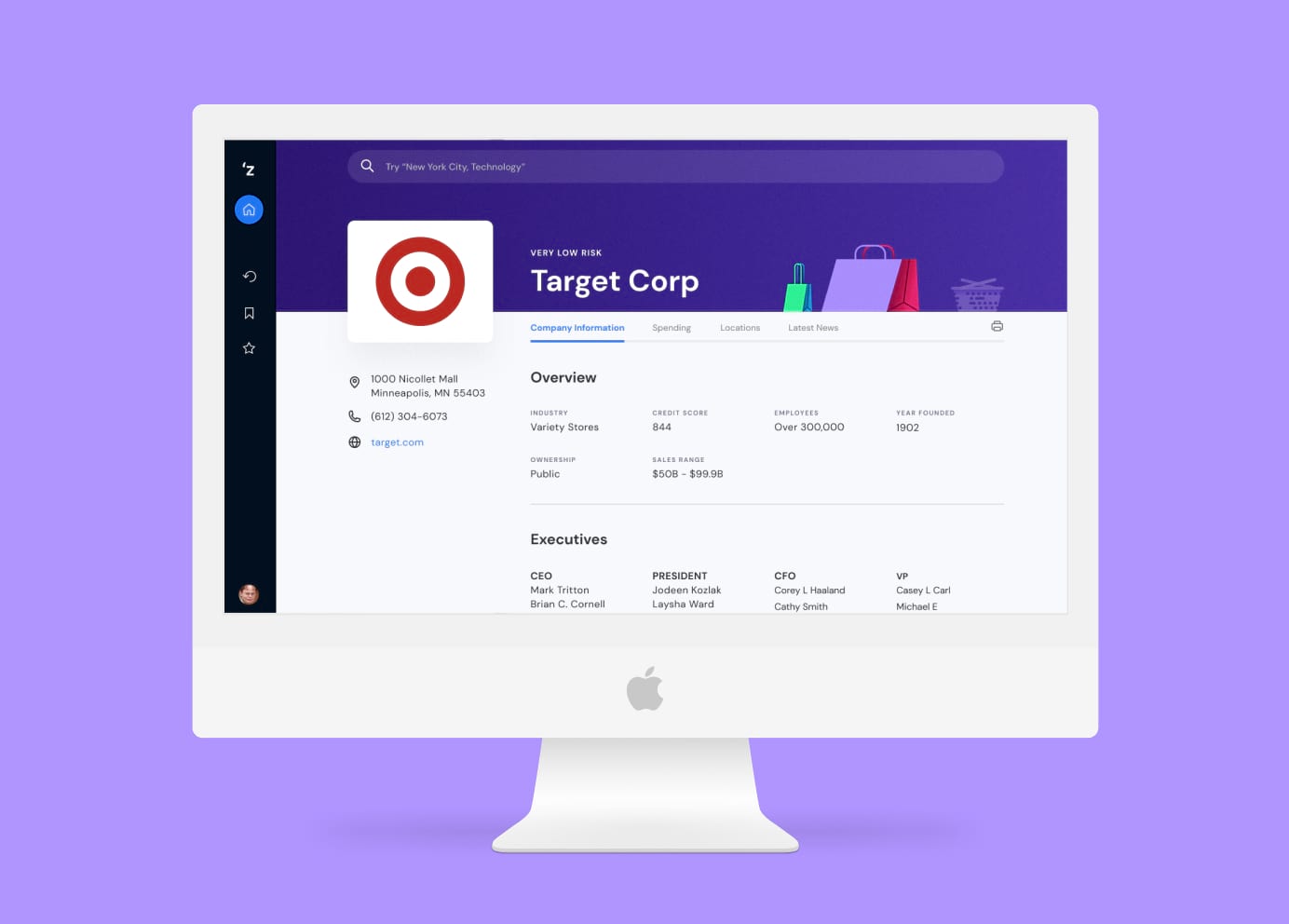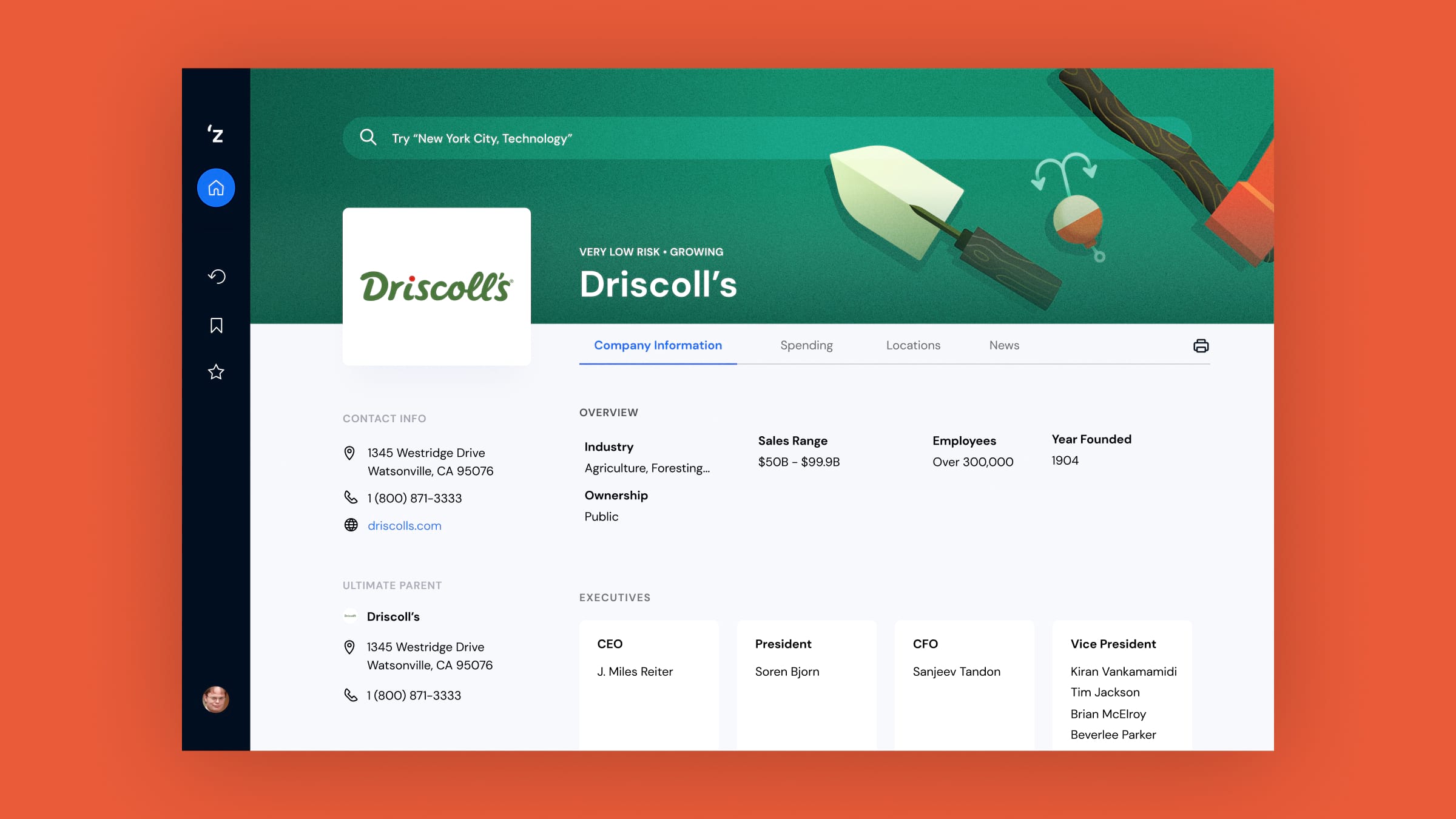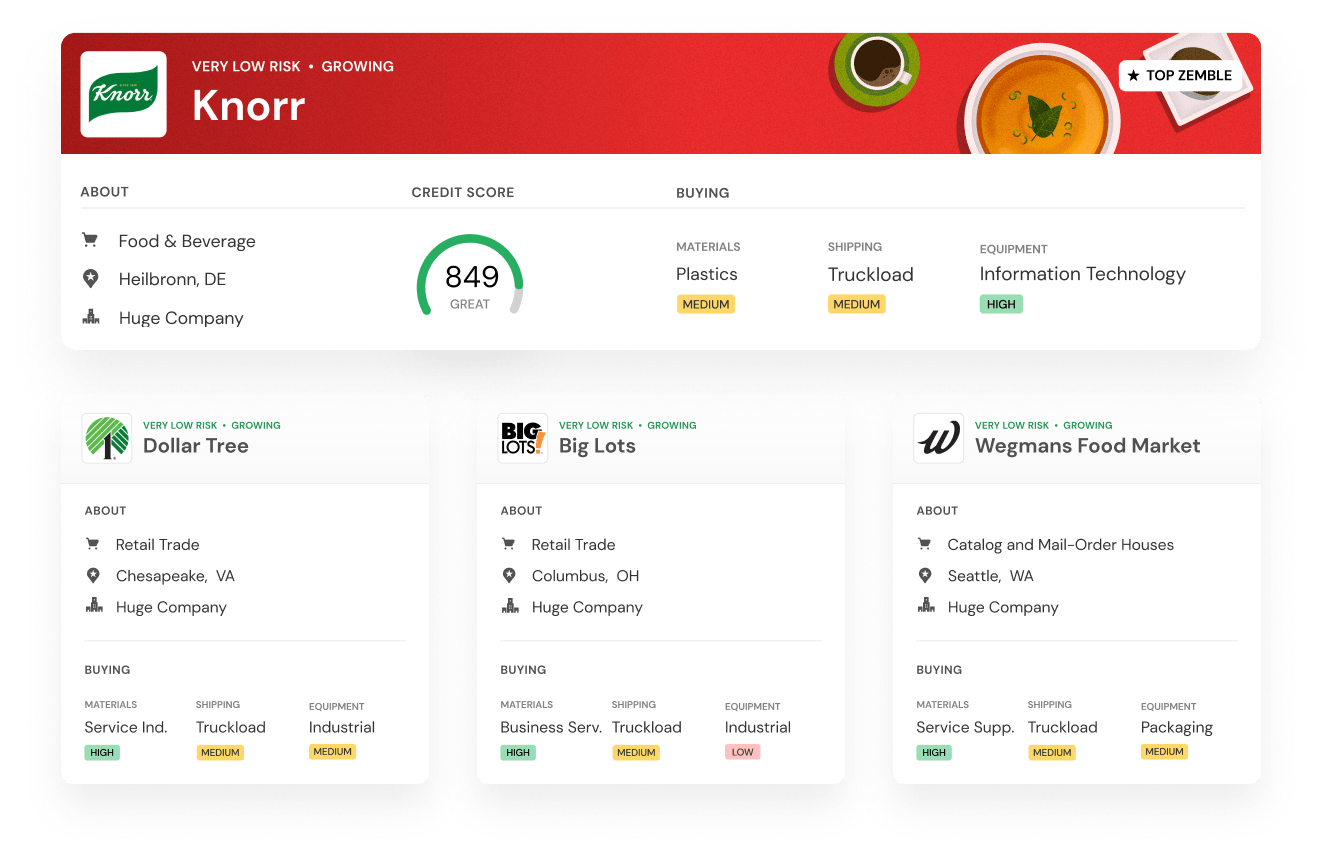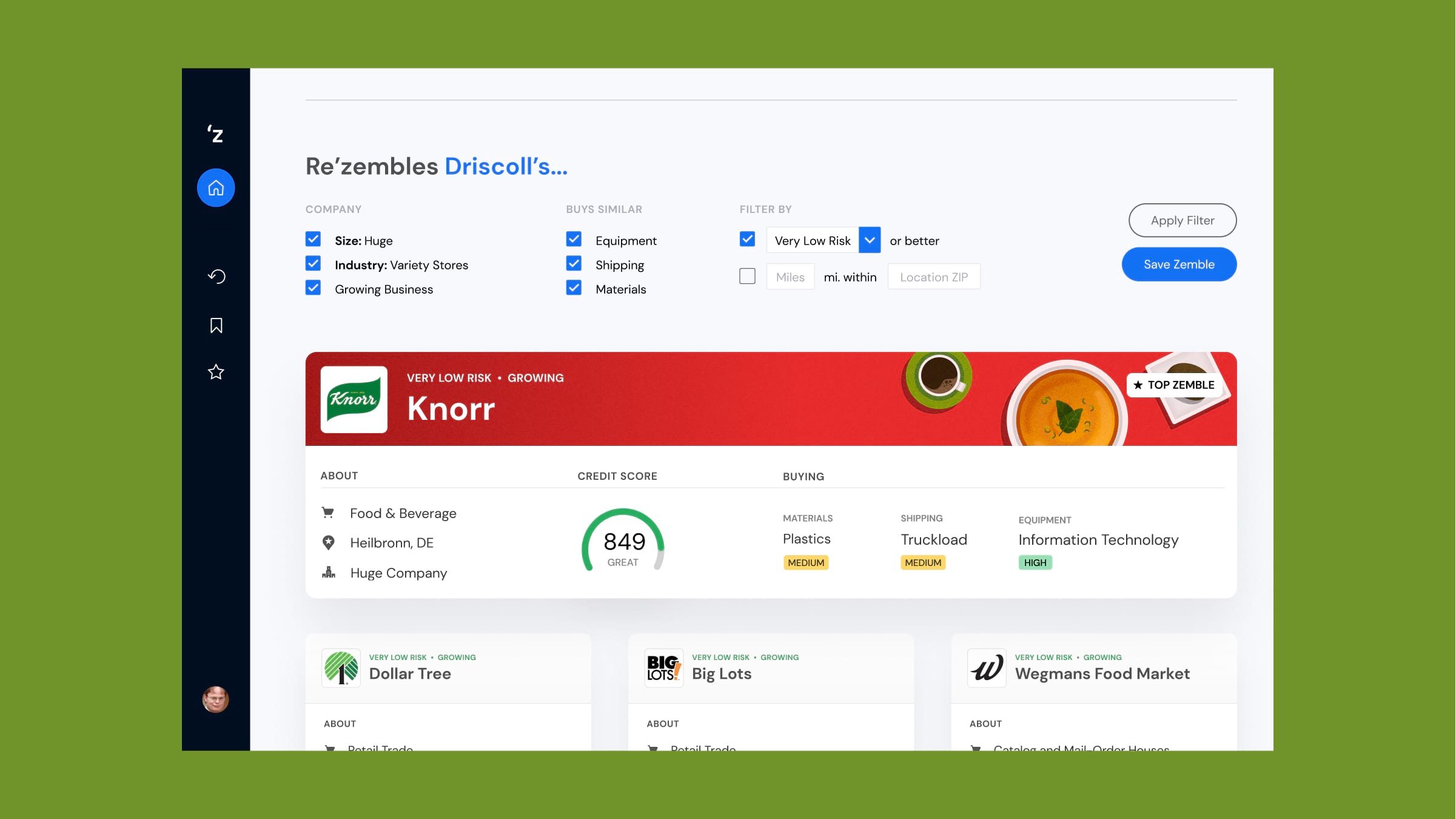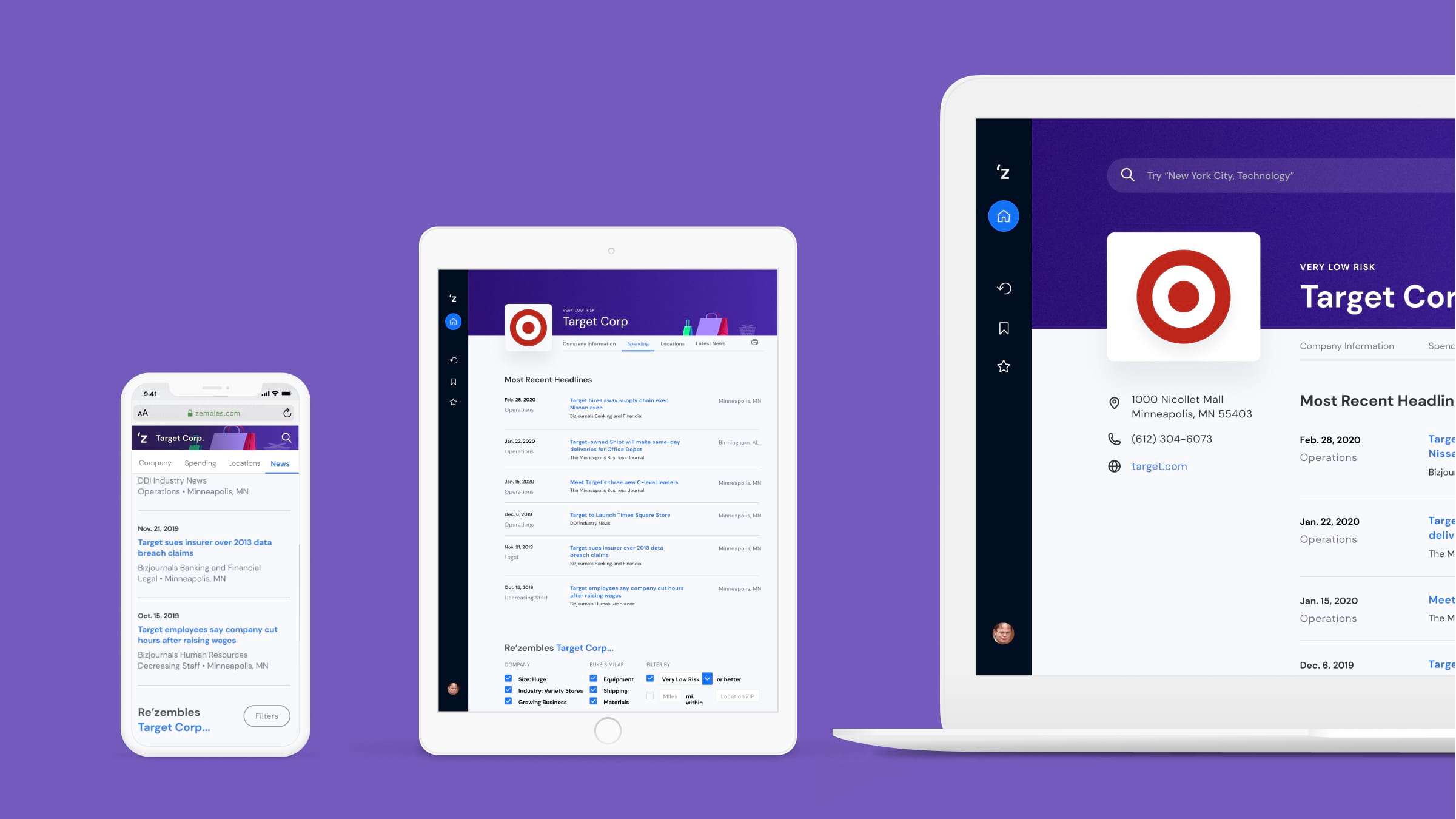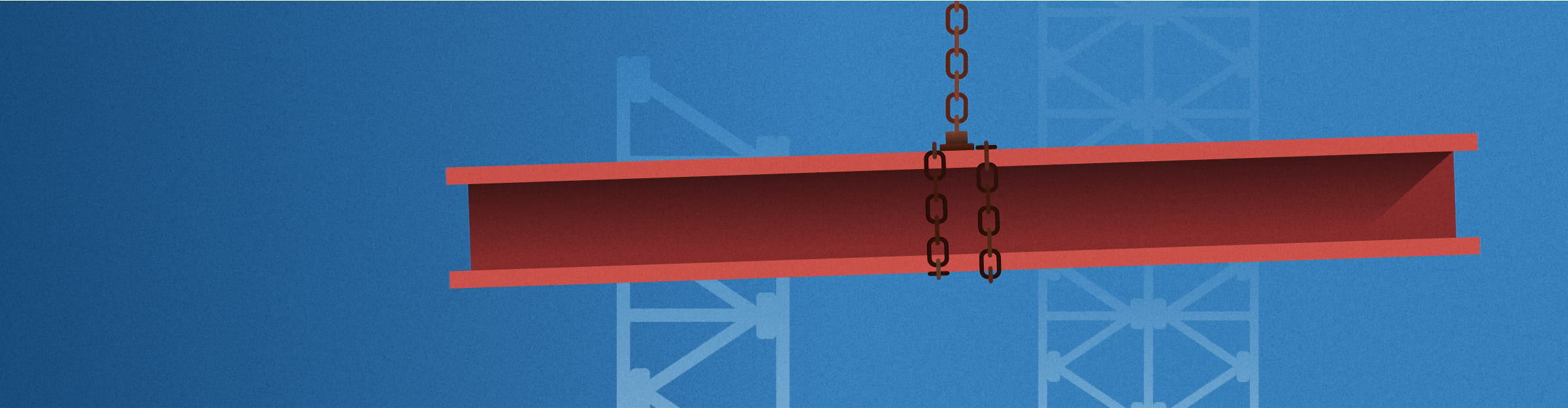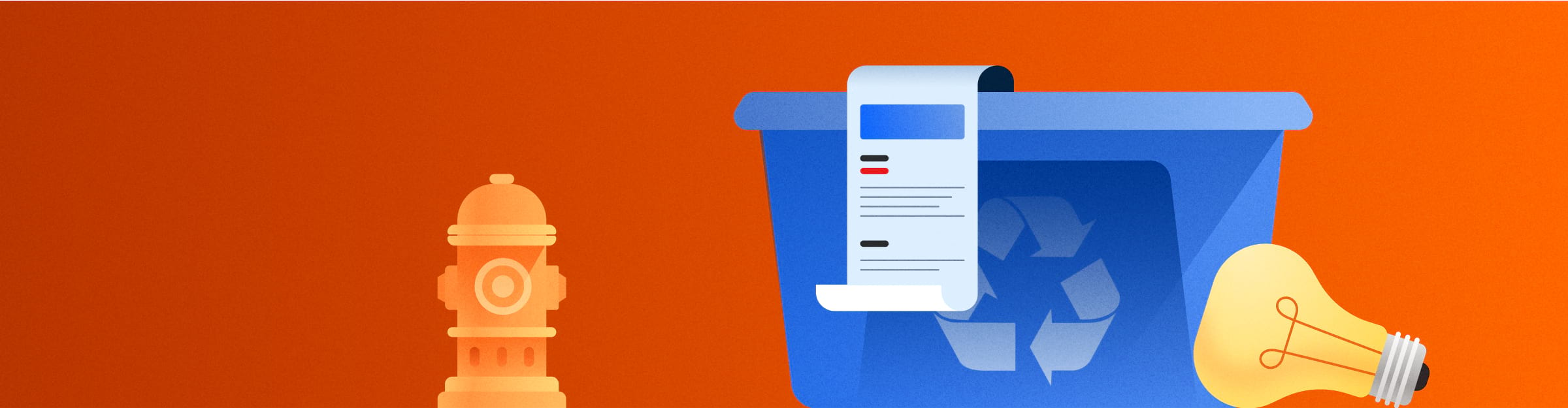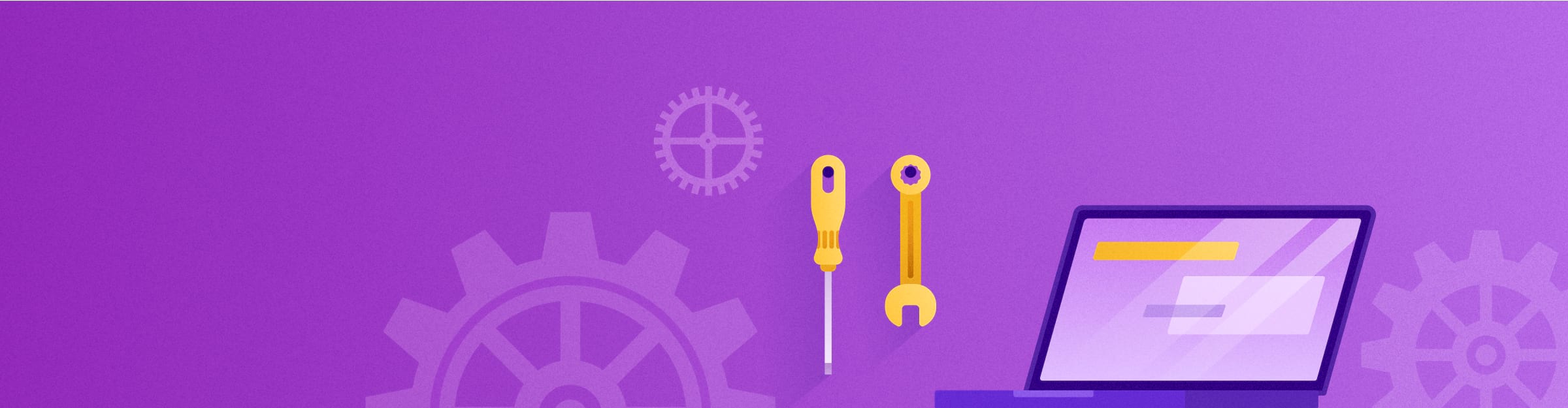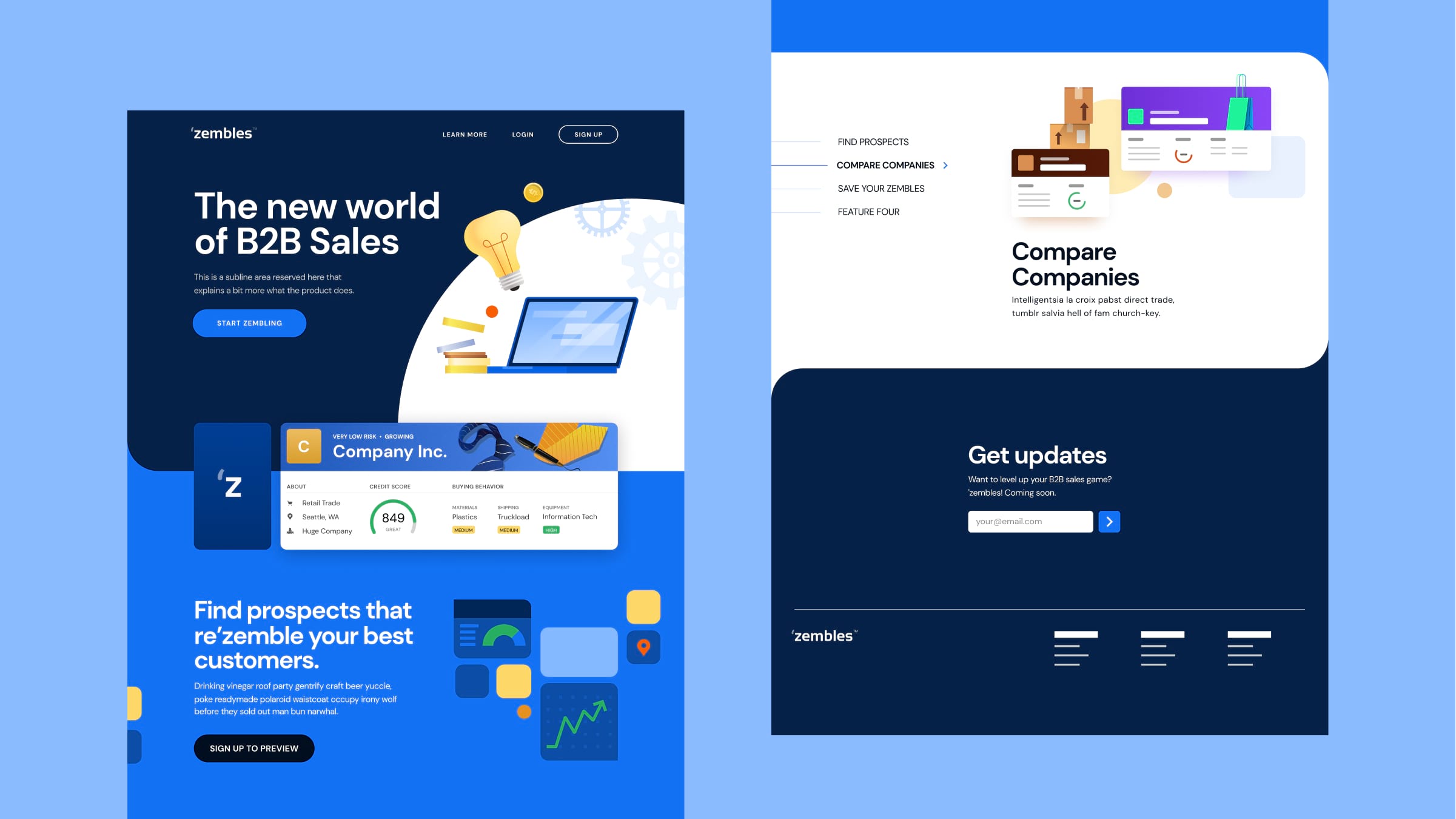Role: UI/UX Designer, Illustrator
Time: Spring 2020
'Zembles: A B2B Sales Solution
Zembles is a B2B sales product by Cortera that allows salespeople to discover company recommendations based on their best customers. The tool leverages a large database with unique insights about U.S. businesses, so they can save time prospecting and target the right companies.
Cortera requested our team at the RIT Magic Center to improve the Zembles experience and explore "what if" scenarios to inspire Cortera’s developers.

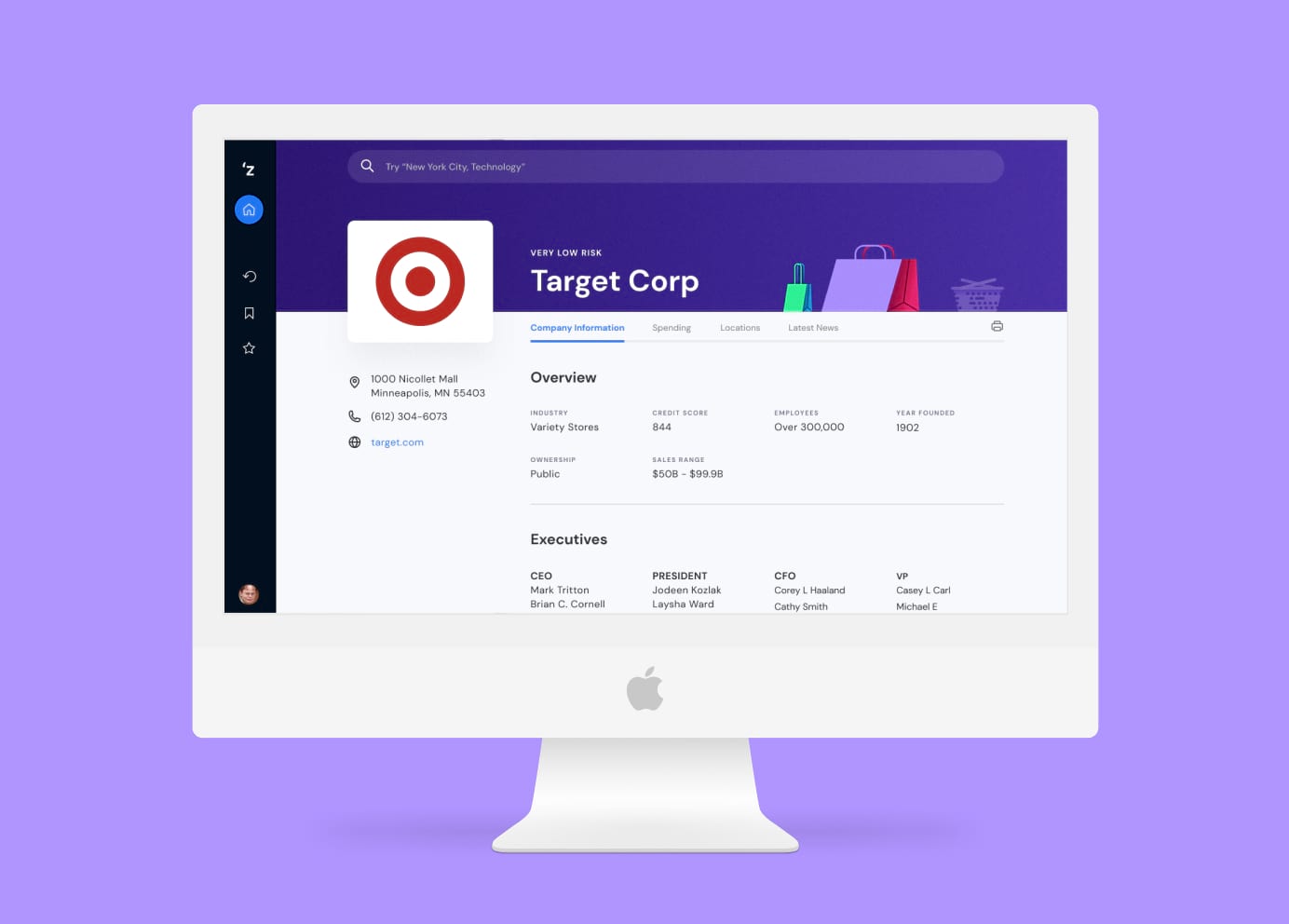
Rethinking Sales
The Zembles team believes that the prospecting process is broken. They expressed to us that current B2B tools are unappealing, clunky, and confusing, and Zembles aims to smooth out the user experience. We built upon and redesigned an early version of the software to fulfill their vision.
Designing a company profile to be interactive and have a layout that isn’t just a list of attributes was one way we were able to improve the experience.
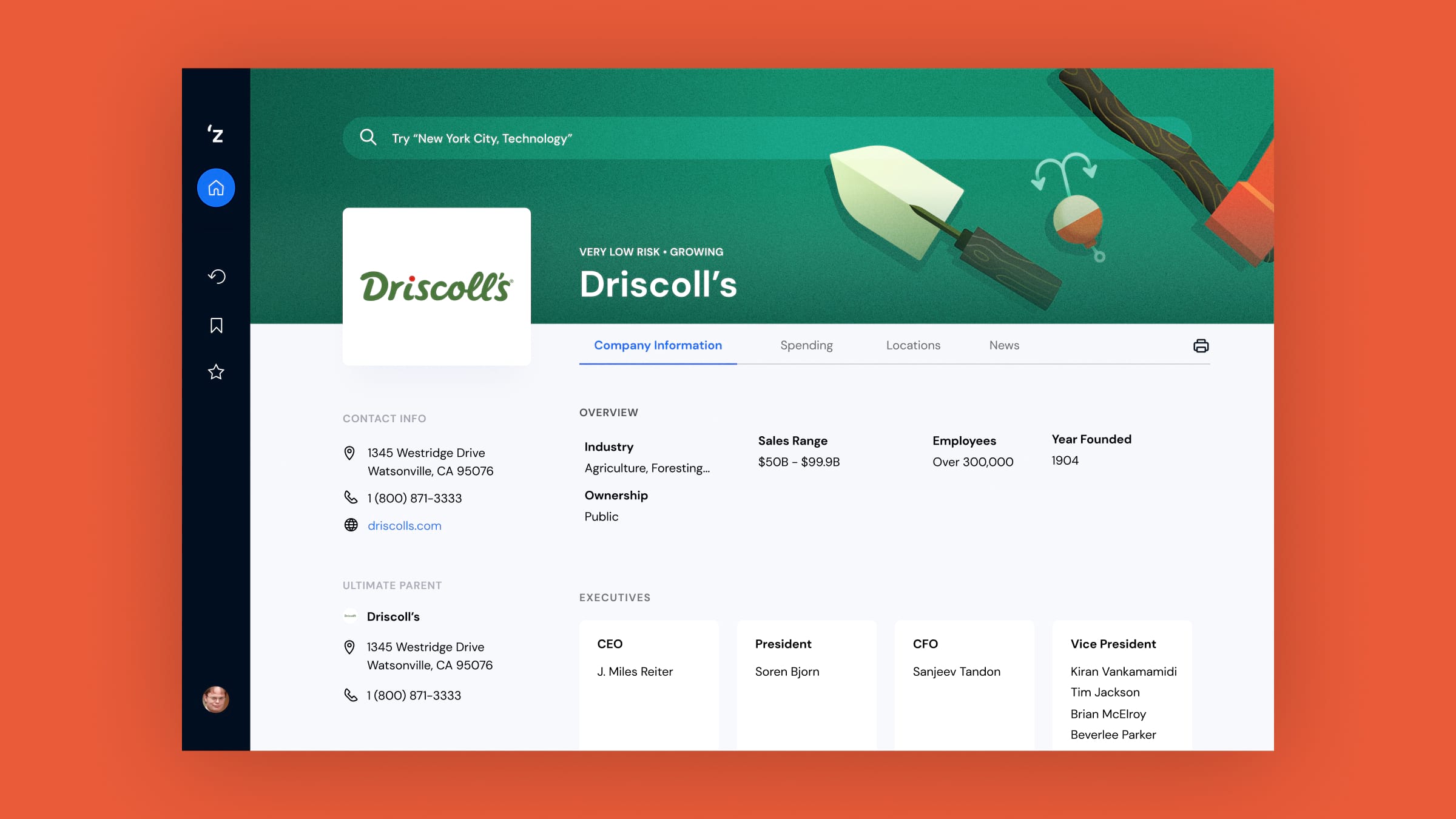
What is a Zemble?
A design challenge for this project was figuring out how to represent Zembles (companies that “re-zemble” another company). What does a top company match look like? What information should be surfaced before entering a full company profile?
We used a full width card to show a top result, and smaller cards for other company results. A full width card allows for extra information to be displayed and a visually striking header so it stands out and you can see more about the company.
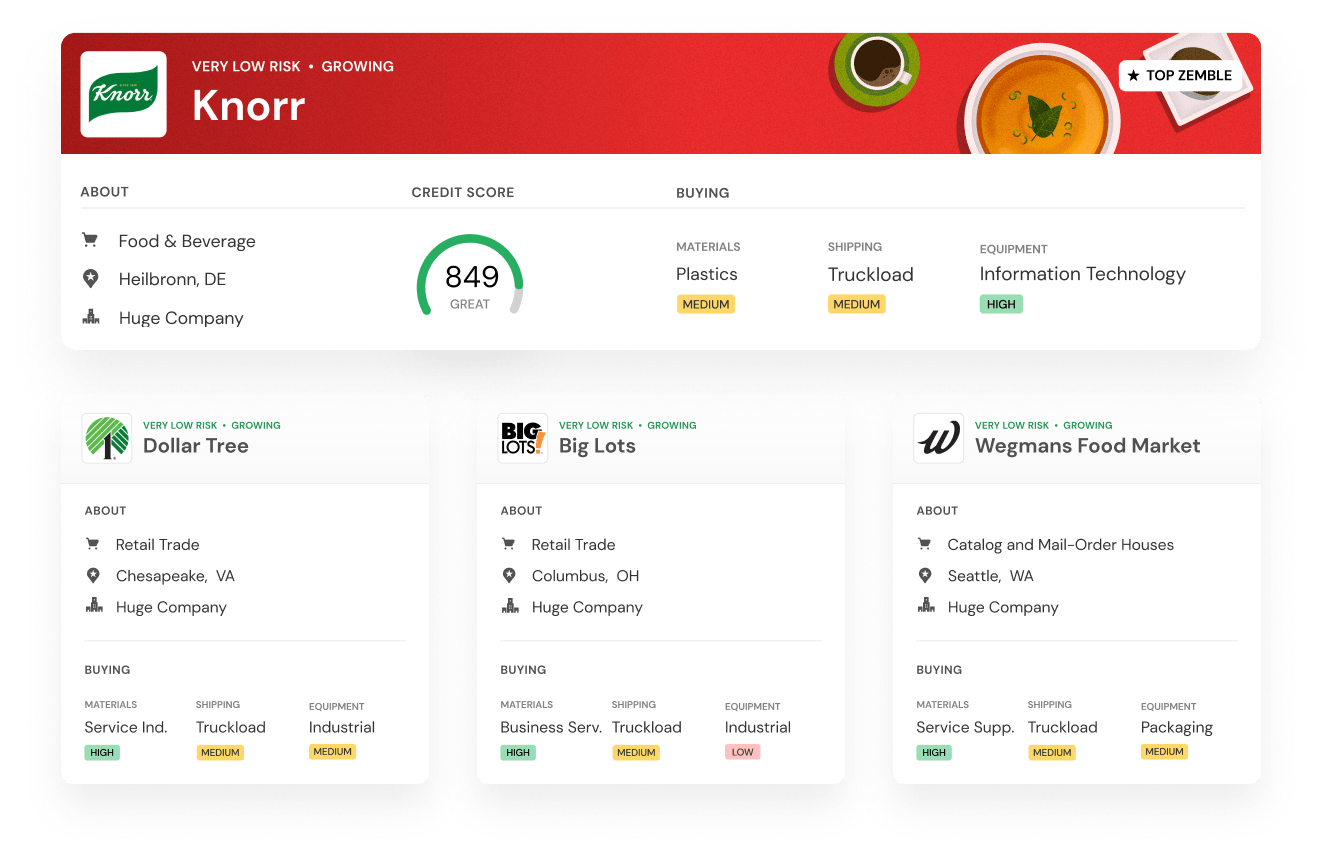
Re'Zembles
These Zemble cards appear below a company’s information on their profile. The top Zemble is the company that matches the current one the best, determined by artificial intelligence.
Another design challenge to solve was the filter system. In the beta version, these filter options were on a separate page before seeing results, so we moved both the Zembles results and the filters to the company page to make finding prospects a seamless process. The filters themselves are boiled down to choosing which attributes you want the results to match with the current company, which simplifies the system.
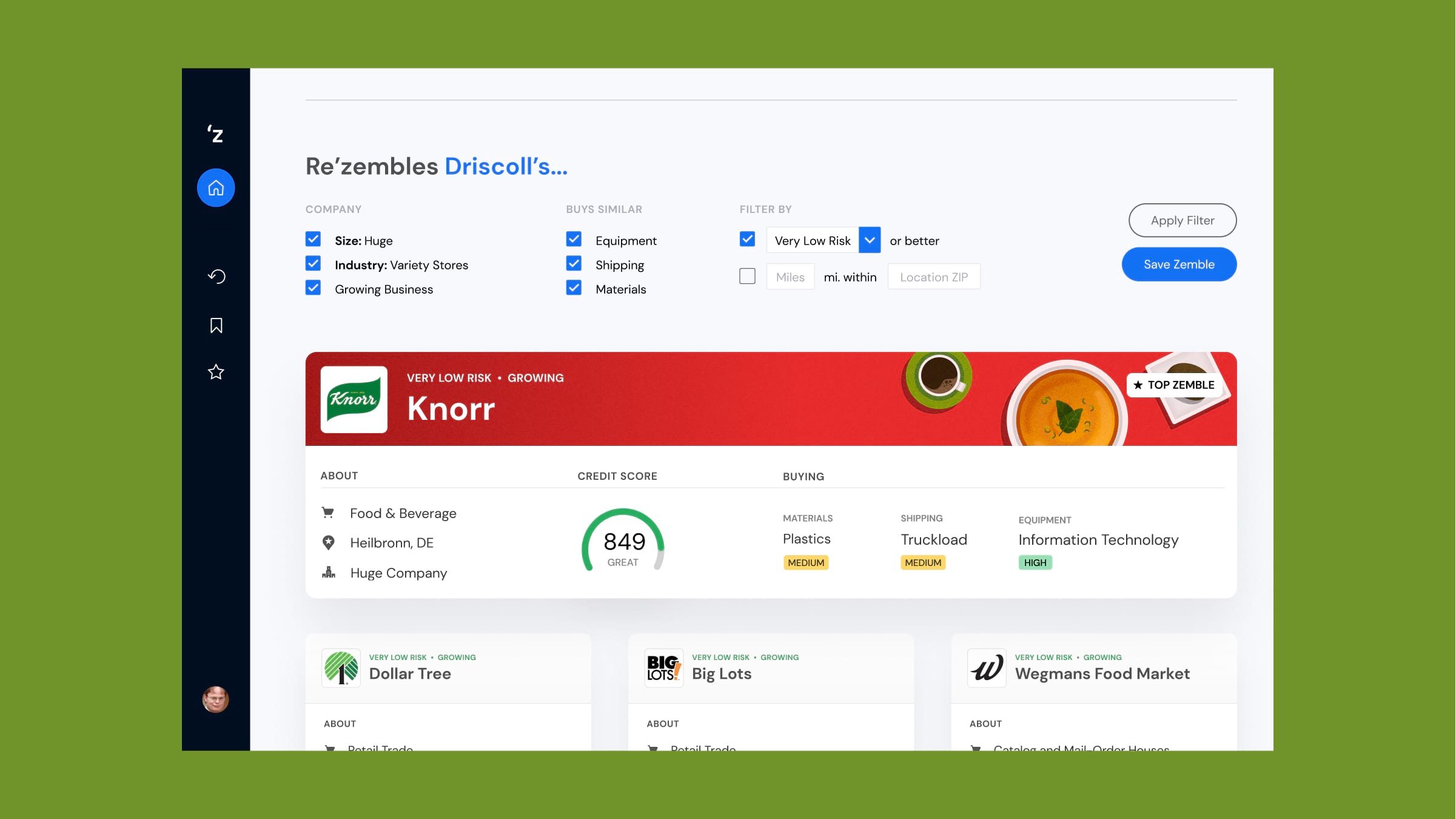
Other features we included in our explorations were saved searches, search history, and comparing companies. Saving a Zemble search allows you to save the results list from a search or company page. It saves any filters applied and allows you to go back to a search you may have found good prospects on.
We also considered how pages would look and act responsively.
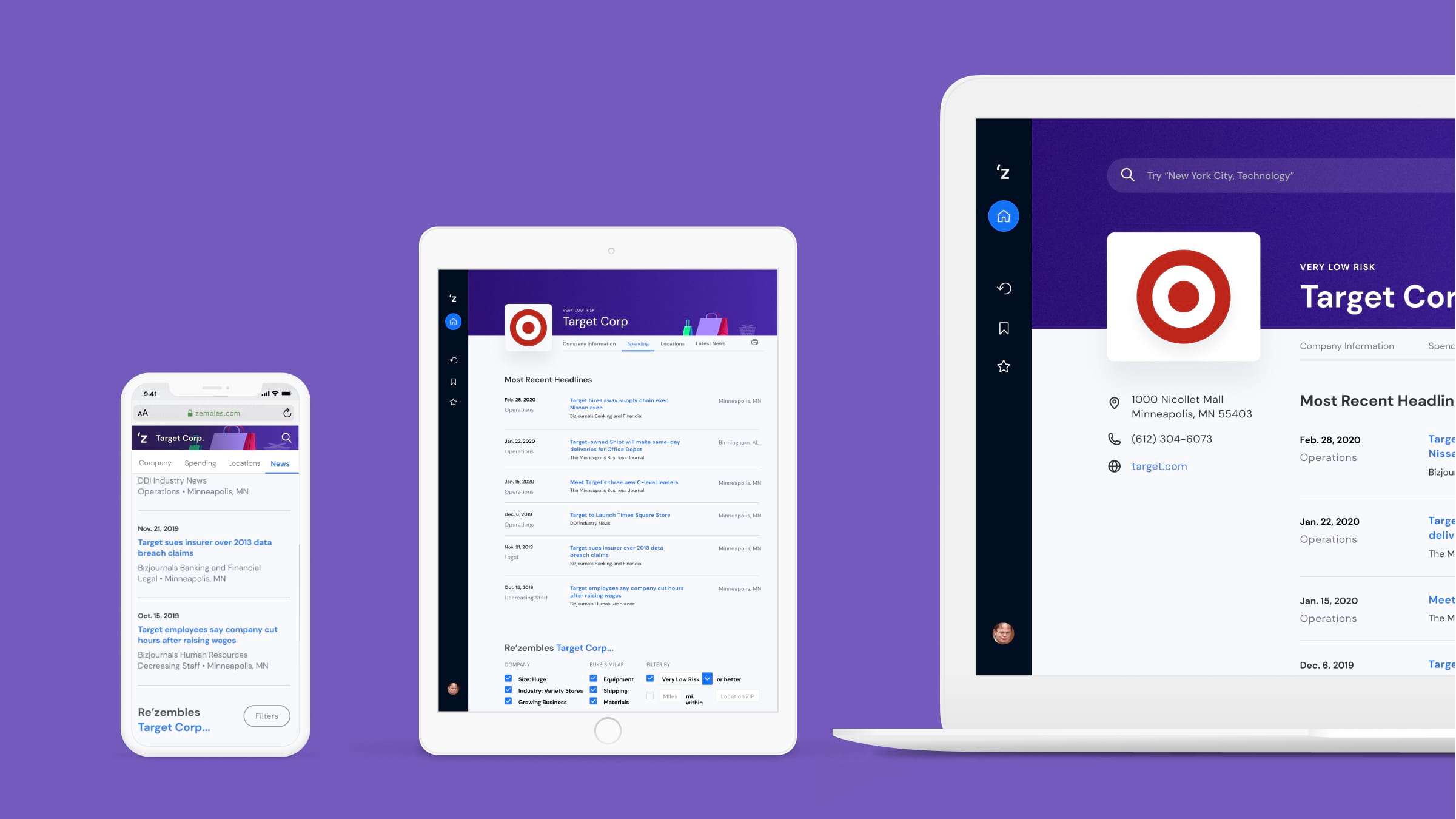
Industry Header Illustrations
Finding images for a large database of companies would likely yield undesirable visuals, so we decided to make illustrations for each industry to use as header images on a company profile, as well as on top Zembles. Below are some of the illustrations done by yours truly:

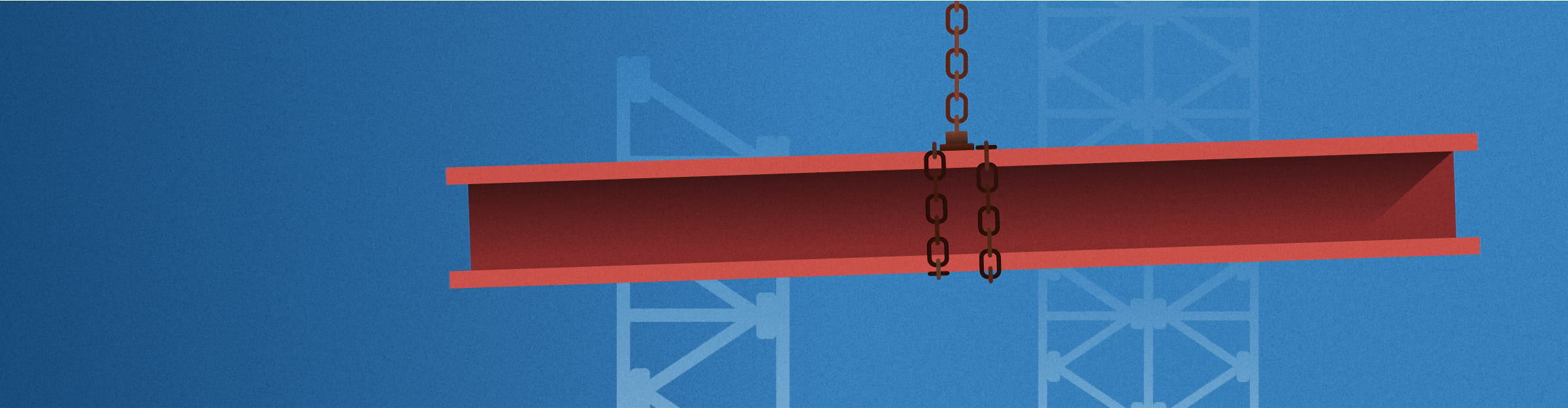

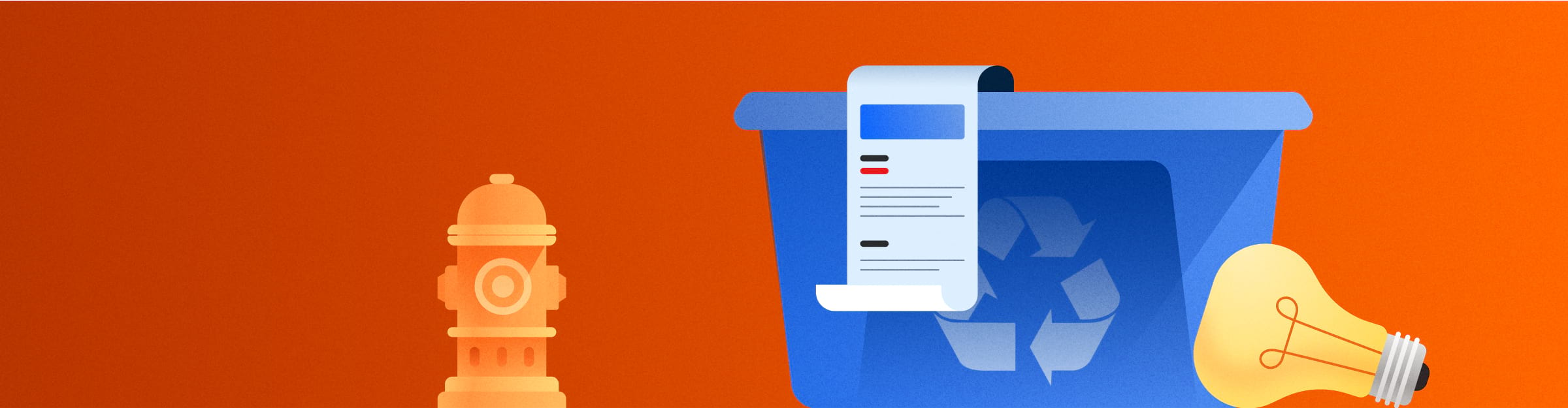

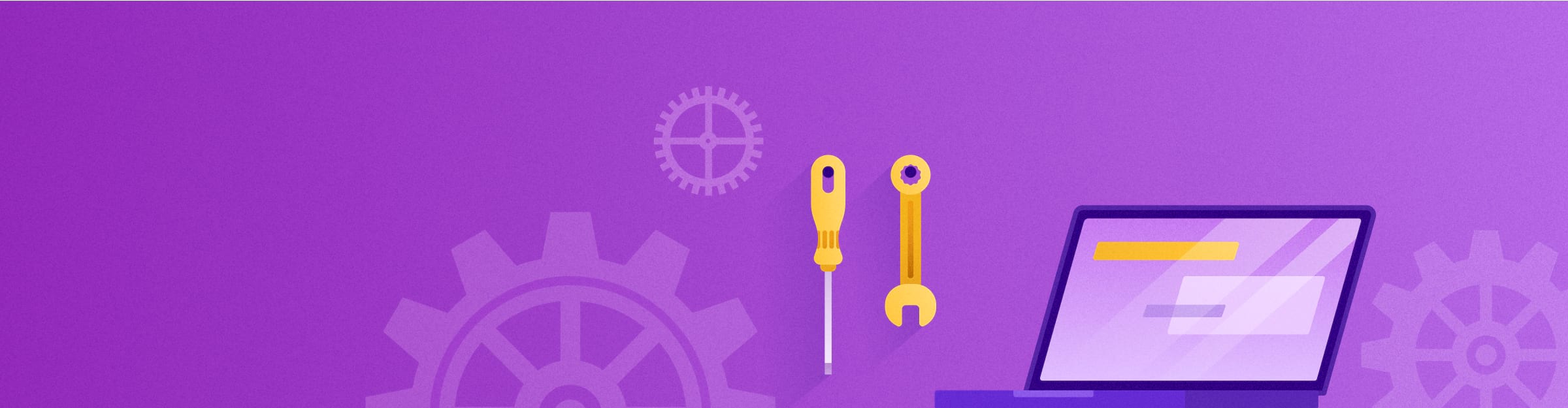




Marketing
We also had some room for recommendations for a Zembles marketing site. Here’s what we landed on:
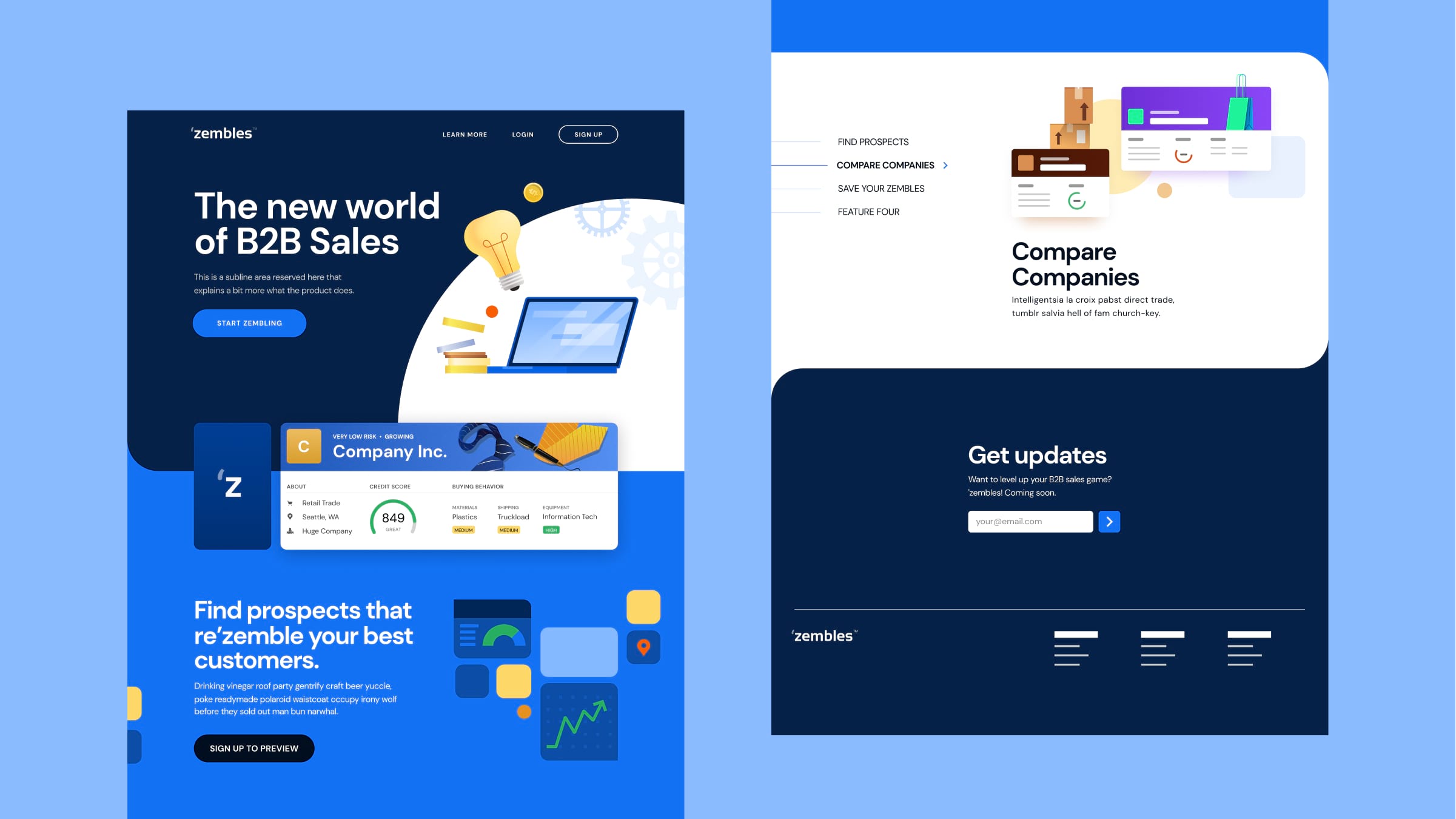
Thanks!
Thanks for reading. If you have any questions or want to see more process, prototypes, etc, let me know :)